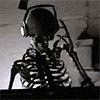Windows
Subforums
175 topics in this forum
-
1. Open Computer 2. go to System Properties 3. click windows experience index 4. go to advanced tools 5. click Clear all Windows Experience Index and re- rate the system 6. now after rating go to Computer-C:/Windows/ Performance/WinSAT/DataStore. 7. now edit "2011-09-16 15.46.03.770 Formal.Assessment (Recent).WinSAT" file in notepad 8. save it in D: Drive as XML Document . 9. now delete "2011-09-16 15.46.03.770 Formal.Assessment (Recent).WinSAT" Present in C: Drive and 10. Copy the XML Document From D: Drive to C:/ Windows/Performance/WinSAT/DataStore. Thats it. thanks hehehe. . This is my first topic i hav posted
-
- 23 replies
- 4k views
-
-
Android Skin Pack. \m/ This is the first skin pack meant to fully replicate Android on the desktop. This skin pack automatically installs all required theme patching applications, along with third party programs to transform your Windows 7 desktop to an Android like interface. Note: Please bear in mind that such transformation packs are difficult to uninstall and often a system restore point will not revert the changes. Before installing the Android Skin Pack, make sure that you backup your computer to revert the changes (if required). Moreover, make sure that UAC (User Account Control) is disabled. To get started, launch the EXE file and accept the terms and…
-

So many things are same: 1) Start orb (One you see in WDP, compared to Longhorn 4089) 2) New effects (unleaked build 8130 - with me , Longhorn 3718 DCE) http://tinypic.com/player.php?v=21jcfuu&s=7 3) New Tiles view (unleaked build 8121 - again with me , Blackcomb video - 2001) Share your comments
-
Download BlueStacks App Player To Run Android Apps On Windows BlueStacks today released the first alpha version of its fancy new way of running Android apps on your Windows PC, and if their super-awesome video is anything to go by, it’s going to be a winner. http-~~-//www.youtube.com/watch?feature=player_embedded&v=Nus9-Tu_J9k The first BlueStacks alpha can be downloaded from the official website itself, or simply head over to this LINK Works 100% i tried it...Really Awesome For Windows Users...!! \m/ Give Me +1 if you like it....
-
- 7 replies
- 2.1k views
-
-
IN BATTLEFIELD 3, PLAYERS STEP INTO THE ROLE OF THE ELITE U.S. MARINES. AS THE FIRST BOOTS ON THE GROUND, PLAYERS WILL EXPERIENCE HEART-POUNDING MISSIONS ACROSS DIVERSE LOCATIONS INCLUDING PARIS, TEHRAN AND NEW YORK. AS A U.S. MARINE IN THE FIELD, PERIODS OF TENSION AND ANTICIPATION ARE PUNCTUATED BY MOMENTS OF COMPLETE CHAOS. AS BULLETS WHIZ BY, AS WALLS CRUMBLE, AS EXPLOSIONS FORCE PLAYERS TO THE GROUND, THE BATTLEFIELD FEELS MORE ALIVE AND INTERACTIVE THAN EVER BEFORE. Battlefield 3 Minimum System Requirements OS: Win Vista SP2 32-BIT CPU: 2 GHZ Dual Core (Core 2 Duo 2.4 GHZ or Athlon X2 2.7 GHZ) RAM: 2GB HDD: 20GB GFX RAM AMD: DX 10.1 compatible with…
-
- 12 replies
- 2.2k views
-
-

The MS blog at http://blogs.msdn.com/b/b8/archive/2011/10/03/evolving-the-start-menu.aspx recently posted how the idea of start screen came into picture, why they removed start menu. They also say that ending metro apps without task manager would be possible but not necessary as... The DP was just for designing apps. The real Windows 8 will be shown to us in beta as the post suggests.
-
To Change Windows 8 Metro Background Image and Color 1. If you have not already, click on the Download button below to download the free Windows 8 Start Tweaker program to your desktop. Open the downloaded ZIP file, and extract (drag and drop) the Win8StartTweaker.exe file to your desktop and run it. Download 2. If prompted by UAC, then click on Yes. 3. Click on the American flag at the bottom right corner for English instead of Chinese. 4. To Change the Metro Start Screen Background Image in Windows 8 A) Click on the image to the left of Metro Background Image. Navigate to and select the image you want on the Metro Start screen, and click on O…
-
- 2 replies
- 1.8k views
-
-
Ubuntu One is a famous cloud storage service similar to Dropbox, with applications available for Linux based OS, Android, iPhone, and now Windows. Ubuntu One comes pre-installed with Ubuntu and is considered as the premium cloud storage service for Linux users. Ubuntu One has launched the beta version of their Windows client for Ubuntu one users. While Ubuntu One is widely used on Linux and Android, it seems to be stretching its wings towards wider market comprising of Windows users. The Windows client is quite sleek and stylish and the available options for synchronizing files seem to be much simpler than the native Ubuntu user interface of Ubuntu One. Having Ubuntu One…
-
- 6 replies
- 1.7k views
-
-
How to Dual-Boot Windows 7 and Windows 8 Developer Preview The Windows 8 developer preview is out for all to try, but installing it over your main Windows setup is a scary (and unrealistic) prospect. Here's how to dual boot Windows 8 with your current Windows 7 installation so you can run them both side by side. If you've ever dual booted a machine before, this shouldn't seem too foreign. All you need to do is create a new partition for Windows 8, install it on that partition, and then edit your new boot menu so Windows 7 stays the default OS. Here's how to do it. Step One: Create a New Partition Before you start, make a backup of your data—you're going to be fo…
-
If you are one of the first users who grabbed the latest Windows 8 developer preview, you will find that a lot has changed since Windows 7. The most visible change is the Start Menu which has been totally revamped by Microsoft. If you are a big fan of Windows 7 Start Menu and want it in Windows 8, the result is just a few clicks away since it requires a simple registry tweak. Open the Run Dialog box using Win+R hotkey. Type regedit and hit Enter. This will launch the Registry Editor. Now navigate to HKEY_CURRENT_USER\Software\Microsoft\Windows\CurrentVersion\Explorer from the left sidebar. On the main interface, double-click RPEnabled, change the DWORD …
-
[glow=red,2,300]The No.1 And World's Leading Gaming Optimizer[/glow] Info : Game Booster 3 is capable of delivering the best gaming experience to you even if you have an old PC. One-click to boost PC performance is not enough, Game Booster 3 also allows you to tweak your system for top PC performance. By temporarily shutting background processes and unnecessary Windows services, cleaning RAM, and intensifying processor performance, Game Booster 3 concentrates every little system resource for gaming only. System requirements : Operating Systems Supported : Microsoft® Windows® 7 (32-bit and 64-bit) Starter/ Home Basic/Home Premium/Professional/Ultima…
-
- 5 replies
- 1.7k views
-
-
Get Windows 8 Like Aero Color Rotation In Windows 7 With AeroRainbow One of the many anticipated features of Windows 8 is the ability to dynamically change Aero Glass color according to the color scheme of the current wallpaper. We last reviewed a third party application called Aura which brings this functionality to Windows 7. Aura was later updated with an additional feature i.e. to change Windows Aero Glass color according to currently opened Internet Explorer 9 tab. AeroRainbow is another 3rd party application which can automatically change the Aero color shade according to current wallpaper, active window, or by predefined shades. AeroRainbow displays three op…
-
- 4 replies
- 1.7k views
-
-
The recently held Windows 8 Build conference unveiled the core features of Windows 8 along with exclusive Windows 8 developer preview build. As you may already know that the Windows Developer Build is specifically designed for Windows application designers and developers to become familiar with application development related requirements, user interface of upcoming Windows version, and importantly to get a hang of how to take full advantage of Windows. Windows 8 developer preview has been developed on the very same lines, including many of the features and utilities of first stable version of Windows 8, which is envisaged to hit retail store next year. If you’re an av…
-
- 2 replies
- 1.5k views
-
-
Want to get to know Windows 8 but don't have time to sit through a three-hour keynote? Here is the Windows 8 demo down to the necessities so you can find out everything you really need to know in only eight minutes. If you'd prefer some explanation and commentary with a full text rundown of the new stuff in Windows 8, check out our first look screenshot tour. Also, if you actually do want to see the entire keynote, Microsoft will post it online on the Windows Build web site in the near future. So keep an eye out if you get excited by long developer-centric lectures about operating systems. This one should meet your quota and then some.
-
- 1 reply
- 1.3k views
-
-
So you downloaded Windows 8 Developer Build and now want to try it out on VirtualBox but are constantly getting errors? You are not alone. Installing Windows 8 on VirtualBox is tricky but not that hard once you get to know the basics. In this guide, we will explain the step by step procedure to installing Windows 8 on VirtualBox 4.1.2 (which is the latest version). Advanced users might want to skip the first few steps and directly go to settings. Important Note: Before we begin, make sure your processor supports Virtualization Technology and is enabled. Windows 8 will not work if your processor does not support Virtualization Technology. Most processors support Virtu…
-
- 0 replies
- 1.5k views
-
-
The Internet browser is the user’s vehicle to all online information. Whether we are checking email, managing accounts, facilitating business, or watching movies, without a browser we would be stuck. Most of us do not give the browser the credit it deserves and this is probably because most of us are not really interested in our browser itself; we are instead interested in what our browser provides us. Firefox brings us the best of what a browser has to offer the user. Here, you will not only find a vehicle for online information, you will also find a vehicle for personal interests. Firefox allows you to enjoy personalized browser themes that are tailored to the indivi…
-
- 2 replies
- 1.7k views
-
-
If you find it tedious to manually unpack ZIP and RAR compressed archive containers and then delete them, you may need an application like, AutoWinRarZip. It is developed to not only extract archive file content but also to delete the RAR and ZIP files after the extraction process finishes. It particularly comes handy for those who download tons of ZIP and RAR files everyday and then manually extract them. Apart from extracting and deleting the ZIP and RAR containers, it can automatically put extracted content of archive files in their respective folder, making it easier for users to find and navigate through the extracted files. In contrast to previously featured Unpack …
-
- 0 replies
- 1.4k views
-
-
We require installing a number of applications for opening different kinds of files. Installing too many applications can slows down system performance and can become quite a hassle to install and manage each of them. Open Freely is a standalone application which can open any kind of document, media or compressed file. Once you have installed Open Freely, you will no longer require installing any media player, image or PDF viewer, compressed archive manager, etc. Open Freely can open up to 100 file formats of variable file types, including popular images, video/audio, documents, and compression formats. Other than acting as a file viewer, it also provides a number of othe…
-
- 2 replies
- 4.8k views
-
-
We have reviewed many feature-rich archive managers, but one feature that we’ve rarely seen is the option to create self-extracting EXE file archives. More importantly we’ve never come across one that shows the contents of an archive in its right-click context menu before extracting. Until now, that is. Bandizip is an archive manager which allows you to preview the list of files inside an archive from within its right-click context menu, supports popular archiving formats and also provides an option to create a self-extracting EXE file from various files and folders. In addition, the application supports Unicode file system which displays non-English characters properly a…
-
- 2 replies
- 1.8k views
-
-
IMG is a disk image format like ISO, Bin, Nrg, etc used by many virtual drive software. Disk image files created with such formats can be mounted as virtual disks with the help of disk mounting applications such as MagicDisc, Alcohol, DaemonTools and the like. Over a period of time, the ISO format has become more popular than other disk image formats. For this reason, one is likely to find support for ISO images in numerous applications as compared to other similar formats. Moreover, many users have become more acquainted with the ISO format and prefer it over other formats. For example, most CD/DVD images are released as ISO images such as operating system versions (e.g.…
-
- 1 reply
- 1.7k views
-
-
Free PDF To Text Converter Extracts Text From Protected PDF Documents Many important documents and reports come as protected PDF files. Take for example WFP (United Nations World Food Programme) or any international N.G.O. While performing research, it becomes impossible to quote or give reference to any section of the report since extracting text from such PDF files is near impossible. Meet LotApps Free PDF To Text Converter. It is a portable application to convert a single or multiple PDF documents into a simple text file. If more than one PDF document is selected, it extracts and merges the document to create a single text file. The app does not require a PDF reader…
-
- 2 replies
- 1.6k views
-
-
Doxillion Document Converter is a free software that allows you to convert document files between various formats. It is fast and easy to use, and supports batch conversion. The software also integrates into Windows’ right-click context menu and can do conversion operations outside of the main interface. The tool supports drag & drop conversion of files, as well as addition through the Add Files button. You may also add an entire folder for conversion. Formats supported include docx, doc, rtf, html and txt, while you can generate the output in all of these as well as PDF. Under the Options window, you will find controls like overwrite options, conversion con…
-
- 2 replies
- 2k views
-
-
What is WinToFlash WinToFlash is likely to make a big difference to the way you work. It will make life a lot easier for you. Quickly and simply install the program you needs and in no time at all you will find yourself writing essays on Windows and using your USB. The WinToFlash makes the job hassle free for you. WinToFlash is software for transfer your Windows XP, Windows 2003, Windows Vista, Windows 2008, Windows 7, Windows 8 Setup from CD or DVD to USB in some mouse clicks. This is about you can install your Windows from flash drive or card, HDD, etc. to your computer or netbook. And this is not all it can do. WinToFlash can transfer your live CD or DVD to US…
-
- 3 replies
- 2k views
-
-
If u have display problems while running old games like roadrash(my favourite) on win7 just do the following.. 1)Open task manager 2)select explorer.exe and end process 3)select file>>new task 4)browse to your games folder and run the exe file..
-
- 15 replies
- 2.9k views
-
-
What is your plan for the coming Christmas 2011? If you still have no good idea of how to spend the vacation, I have got an idea – why not rent or shop some interesting movie Blu-ray Disc and share the happiest hours with your family? The great picture quality of Blu-ray movie could bring you unprecedented visual experiences. However, you need the help of a Blu-ray player to enjoy the Blu-ray movie. So if the device, such as your iPad, Mac, etc. does not support Blu-ray, you would get in a trouble. Luckily, Aiseesoft Blu-ray Ripper could help you solve all these problems. Aiseesoft Blu-ray Ripper is a powerful and professional Blu-ray ripping tool to rip Blu-ray disc an…
-
- 2 replies
- 1.6k views
-