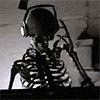Windows
Subforums
175 topics in this forum
-
Accessibility Controls = access.cpl Accessibility Wizard = accwiz Add Hardware Wizard = hdwwiz.cpl Add/Remove Programs = appwiz.cpl Administrative Tools = control admintools Adobe Acrobat ( if installed ) = acrobat Adobe Distiller ( if installed ) = acrodist Adobe ImageReady ( if installed ) = imageready Adobe Photoshop ( if installed ) = photoshop Automatic Updates = wuaucpl.cpl Basic Media Player = mplay32 Bluetooth Transfer Wizard = fsquirt Calculator = calc Ccleaner ( if installed ) = ccleaner C: Drive = c: Certificate Manager = cdrtmgr.msc Character Map = charmap Check Disk Utility = chkdsk Clipboard Viewer = clipbrd Command Prompt = cmd Command Prompt = command Comp…
-
- 0 replies
- 1.2k views
-
-
XWidget is a free desktop customization platform. It’s light, handy with powerful visual widget editor and very subtle animations. Download Version: 1.2.3 Requirements: WindowsXP/Vista/Windows7/Windows8 Updated: 11/19/2011 Widgets,Maybe Tons of them [Link] Some More Widgets,Not available at Gallery:- Sidebar v.2 for Xwidget [img width=92 height=420] [Download] Green Clock [Download] 2419_.zip 2420_.rar
-
- 8 replies
- 2.3k views
-
-
Dark Neon Skin Pack for Windows XP SIZE : 17 MB Here a very cool Neon skin pack for your Windows 7 system. The Neon skin pack has a dark user interface which feels very cool and eye candy. This Neon skin transformation pack will give a ultimate dark metallic UI which very smooth for eyes as well. You can use Neon Skin Pack for Windows XP version and its created by Hameddanger at deviantart. The Neon skin pack will change the whole look of your Windows pc like Windows theme, icons, login screen, boot screen etc. The Neon skin pack also comes with some useful system utilities like RocketDock, Y'z Shadow, etc. The Neon skin pack is available for d…
-
- 3 replies
- 2.2k views
-
-
DISCLAIMER: Please use this tutorial as per your own risk... If u'll do something wrong, u may brick your PC I'll not be responsible for any loss.. I use this method, so shared with you all.. Windows does not allow 3rd party themes by default thus we need to patch Windows to be able to use those themes. You can use either of the following mentioned free utilities to patch your Windows and to use your favorite 3rd party theme : Universal Theme Patcher UxTheme Patcher supports Windows XP SP2/SP3, Server 2003, Vista SP1/SP2, Server 2008 and Windows 7. It can be used in both 32-bit (x86) and 64-bit (x64) systems. You can download it here 1. You just need …
-
- 2 replies
- 1.5k views
-
-
Clear Glass 2.0 for Windows 7 Clear Glass 2.0 & Clear Glass Alt. 2.0 for Windows 7 (X86) 32 bit & (X64) 64 bit Systems With Win7 Build 7600 & 7601 SP1 Support. Screenshot: http://forum.gizmolord.com/windows/clear-glass-2-0-for-windows-7custom/?action=dlattach;attach=2761;image ------------------------------------------------- Visual Style Name: Clear Glass 2.0 Author: sagorpirbd Release Date: 12 November 2011 Update Release Date : 18 November 2011 Website: [link] ------------------------------------------------- ------------------------------------------------- Including This Pack : Visual Styles/Themes. (White & Black Version)…
-
Dark Agility - Visual Style Package Content Visual Style System Files [all available for x64 and x86] RTM VERSION NUMBER: 6.1.7600.16385 -Explorer.exe [changes the start button] -explorerframe.dll [changes the back/forward button] -shell32.dll [changes images of control panel] -timedate.cpl [changes clock diaglogue] Fonts README -Read this before doing anything or asking DOWNLOAD ================================================================================================= Dark Agility -BLUE- VS Package Content Visual Style System Files [all available for x64 and x86] -Explorer.exe [changes the start button] -explorer…
-
- 9 replies
- 3.1k views
-
-
I want to introduce you to this awesome software which i use everyday and really helps Ever notice how people texting at night have that eerie blue glow? Or wake up ready to write down the Next Great Idea, and get blinded by your computer screen? During the day, computer screens look good—they're designed to look like the sun. But, at 9PM, 10PM, or 3AM, you probably shouldn't be looking at the sun. F.lux fixes this: it makes the color of your computer's display adapt to the time of day, warm at night and like sunlight during the day. It's even possible that you're staying up too late because of your computer. You could use f.lux because it makes you sleep be…
-
- 5 replies
- 1.7k views
-
-
All you need is WinRAR INSTALLED ON Windows. (Tested on Win XP) 1.Gather all your files. 2.Now add those files in a RAR Archive. For example Secret.rar 3.Now copy the RaR file to a folder. For Example : C:/hidden/ 4.Now copy any image which is in JPEG format to the same folder above. For Example logo.jpg 5.Now open the command prompt and traverse to the C:/Hidden/ folder 6.then type this COPY /b logo.jpg + secret.rar output.jpg 7.Now you will see a output.jpg in that "C:\Hidden" folder. 8.Now only winrar can open it. You can also Open it by changing Extension to .rar or by opening win rar and go to open file then browse to that image.
-
Updating hardware drivers for your PC ensures that your computer works at maximum. You should update your hardware drivers on a regular basis to avoid any compatibility issues, glitches or system crashes. DriverZone is a web-based application that scans your PC, informs you about outdated drivers and lets you download the latest drivers for your hardware. All you need is a web browser installed on your PC to automatically search and install relevant drivers from over 2,600 GB of driver downloads. The application resides in the system tray after installation. Right click its system tray icon and select install to scan your PC for outdated drivers. Once the scan i…
-
- 1 reply
- 1.2k views
-
-
Artweaver Free is an image editing application that has full support for layers, sports a wide variety of brushes and has a lot of effect filters, enabling you to edit images with great detail. The application provides you with handy toolbars for choosing colors, layers and tools for applying changes to the image, settings for brushes and previewing the image. Brushes are highly configurable with options to change Brush Category, Brush Variant, Type, Method etc. It supports different formats such as Photoshop’s PSD, allowing you to generate impressive images and work with files created in other graphic editing applications. The interface includes File, Edit, Image, Lay…
-
- 0 replies
- 1.3k views
-
-
This is Handy Tool To Change The boring windows start button to a custom one. Just Run the tool Select the desired bitmap image(attached) done Download windows 7start button changer here 2417_.rar
-
- 24 replies
- 5.6k views
-
-
[glow=red,2,300]Extra Protection For Your PC Security[/glow] It's time to remove malware & spyware in your PC IObit Malware Fighter is an advanced malware & spyware removal utility that detects, removes the deepest infections, and protects your PC from various potential spyware, adware, trojans, keyloggers, bots, worms, and hijackers. With the improved, unique "Dual-Core" engine and the heuristic malware detection, IObit Malware Fighter detects the most complex and deepest spyware and malware in a very fast and efficient way. What's new in IObit Malware Fighter Free? Improved Engine for Smart Scan, Full Scan and Custom Scan : Adopted…
-
- 5 replies
- 2.8k views
-
-
Image and video hardware and software are making leaps in technological advancement each day, latest of the major breakthroughs being the 3D technology in images and videos. 3D technology works by providing a slightly different image to each of your eyes, mimicking the actual vision if the object was placed in front of a person. The brain works and fuses the images together, creating the illusion of depth, i.e., 3rd dimension. Free 3D Photo Maker is an application that lets you create 3D images from normal 2D images using either two images, or a single image using algorithms such as Optimized Anaglyph, Color Anaglyph, True Anaglyph, Gray Anaglyph and Yellow-Blue Anaglyph.…
-
- 1 reply
- 1.5k views
-
-
Most photo editors out there come with basic editing options and different kinds of filters, but PsykoPaint, a free web app, does something totally different. You can change photos into amazing and creative paintings by using stylish brushes. All functionalities can be accessed, except the layer functionality, which only becomes available after registration. However, you can log in with your Facebook account to save images, share them online or create e-cards. Just upload a photo and start painting on top of it. The web app supports multiple types of brushes and styles that you can choose from, and also lets you save paintings on your computer for later use. PsykoPaint…
-
- 1 reply
- 1.4k views
-
-
Want to quickly convert a text file to PDF without going through the hassle of registering and installing a software? Text To PDF converter is a web app that allows you to convert plain text files to PDF files online, with only a few clicks. This online tool does not require any sign up or installation; just upload a text file from your system and it will quickly get converted, downloadable as a PDF. Just click Choose File and browse for the target text file in your system. Once the file is uploaded, click the Convert and Download button. A PDF format file will be downloaded to your system, which you can read with any PDF reader. The conversion speed, naturally,…
-
- 1 reply
- 1.3k views
-
-
If you are running a Microsoft Windows operating system on your computer, then you are most likely aware of the fact that your PC will have a Product ID. This Product ID is a system specific alphanumeric code which is derived/calculated based on the Windows product key you use and the hardware configuration of your Computer. In simple words, Product ID is the alphanumeric code that you see when you Right-Click on the My Computer icon and select the Properties option. Ever wondered how to alter the Windows Product ID? It is possible to alter the Windows Product ID and change it to what ever you like. For example, you can change the Product ID and put your nicknam…
-
- 5 replies
- 1.7k views
-
-
You have to try it to believe it. Hahahaha! Screen Shots Before After [img width=746 height=420] How to use 1. Run screen effects.exe 2. Choose an effect to play 3. Press Esc key to stop the effect Credits to the developer: Kailash Nadh
-
- 11 replies
- 2.5k views
-
-
There are many third-party tweaks that allow customizing numerous aspects of the Windows operating system. These includes applications for changing the Windows start menu orb, logon screen branding, library icons etc. Ultimate Windows Customizer is an all-in-one application suite that combines the functionality of many Windows tweaks. It provides the utility to transform the look of the Windows 7 logon screen, start menu orb, Windows Media Player background, taskbar and other Windows elements. Note: Before installing this application, it is advised that you uninstall any previously installed teaks and revert the changes. This is because, upon First Run, UWC generates b…
-
- 1 reply
- 1.3k views
-
-
Hate switching between multiple tabs while working on something? Tile Tabs, a Firefox add-on, allows you to display multiple websites in a single tab without switching between multiple windows and tabs. Click the arrow on the button to open a context menu with tile tab options. Using this, you can tile tabs, tile new tabs, tile duplicate tabs and assign tabs. Furthermore, you can also expand tiles and choose a layout from the list. Clicking the Tile Tab, Tile New tab and Tile Duplicate Tab options opens a submenu with options to add the tab at the top, bottom, left or right of the currently selected tab. The add-on lets you display three, four or even more websites in a s…
-
- 1 reply
- 1.4k views
-
-
Have you ever wondered how to test your Antivirus software to ensure it’s proper working? Well here is a quick and easy way to test your antivirus. The process is called EICAR test which will work on any antivirus and was developed by European Institute of Computer Antivirus Research. This process can be used by people, companies and antivirus programmers to test the proper functioning of the antivirus/antimalware software without having to deal with the real computer virus which can cause damage to the computer. Here is a step-by-step procedure to test your antivirus. 1. Open a notepad (New Text Document.TXT) and copy the following code exactly onto it, and save the n…
-
- 9 replies
- 55.7k views
-
-
How would you like to change the logon screen background in Windows 7 so as to give your Windows a customized look and feel? With a small tweak it is possible to customize the Windows 7 logon screen and set your own picture/wallpaper as the background. Changing logon screen background in Windows 7 is as simple as changing your desktop wallpaper. Well here is a step by step instruction to customize the logon screen background. 1. The image you need to set as the background should be a .jpg file and it’s size should not exceed 245KB. 2. The image resolution can be anything of your choice. However I prefer 1440 x 900 or 1024 x 768. You can use any of the photo editi…
-
- 2 replies
- 1.6k views
-
-
Description The all-in-one Symbian, S60 platform, and S60 device SDKs enable the development of applications using Qt, C++, Java™ technology, and web technology. The SDKs include all the key resources needed for applications development, such as documentation, API reference, examples, and an emulator. An IDE is not included. ActivePerl With the exception of the Nokia N97 SDK, these SDKs install ActiveState ActivePerl; which is required to build applications with the abld tool in all Symbian and S60 SDKs. If you wish to use the Nokia N97 SDK, install any of the other SDKs prior to installing the Nokia N97 SDK. You can also locate the ActivePerl installer in ..\epoc32\…
-
- 0 replies
- 1.2k views
-
-
Theme Pack - Collection of Themes for Windows 7- (x86x64) [Must download awesome collection] 19 Themes | OS : Windows® 7 | Year : 2011 | 206 MB In front of you - a collection of themes for the holders of the operating system, Windows 7. If you like to change the look of Windows 7, so this collection - for you. List: Alienware Red by Nemo Atlantis by 2befree Blue night by bigcyco1 Blackmetal by mlhan Blue Run by Creator Citrin7 by dangzster Cayon-X by aymenGH99 COLD by WNapoli DiRT 3 by Dimasalang Future by Creator Nameless Red by gor17981 Win7 charm by knownfriends H2O Premium Theme Windows 7 by Mr Grim Toxic Premium Theme Wind…
-

I was one of the people who thought that it's better to download Windows Developer Preview 32 bit due to it's small size. I basically didn't need to program anything. But now, I'm undertaking the project of GizmoLord RSS Metro-Style App for Windows 8. Finally, I figured out a way.. Step 1 - Download VS 11 DP from here. Step 2 - Install it. It will install on Windows 7, Windows Server 2008 and Windows 8 Developer Preview (x86 or x64, both) Now, we have *almost* everything that a person with WDP x64 (Tools Version) has. Open VS 11. Make a new Project (Windows Application). Once you try to debug it, three errors related to some PRI will come up and deployment will be…
-
YUMI (Your Universal Multiboot Installer) can be used to create a Multiboot USB Flash Drive containing multiple operating systems, antivirus utilities, disc cloning, diagnostic tools, and more. YUMI uses syslinux to boot extracted distributions stored on the USB device, and reverts to using grub to Boot Multiple ISO files from USB, if necessary. Aside from a few distributions, all files are stored within the Multiboot folder, making for a nicely organized Multiboot Drive that can still be used for other storage purposes. Creating a YUMI Multiboot MultiSystem YUMI works much like Universal USB Installer, except it can be used to install more than one distribution…
-
- 5 replies
- 3k views
-