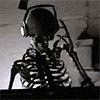Windows
Subforums
175 topics in this forum
-

A Bit of Story Windows 7, regarded as the saviour OS of Microsoft. Like it's successor, Windows 8, it's development was started, even before Windows Vista RTMed. After the disastrous Vista, Microsoft's share lost to Apple, was recovered, to a good extent. Windows 7, was actually planned to be something else. It was planned even before Windows XP was given a codename! Well, to be precise, in 1999. But, it was different. Really different. Microsoft wanted to make it somewhat like this: http-~~-//www.youtube.com/watch?v=xfdeNVtGO_A A few MS employees visited some place and stayed in the Whistler-Blackcomb resort in 1999. Hence, they codenamed the next version of Windows…
-
STARDOCK Bringing back the Windows® “Start” menu BEFORE AFTER [img width=700 height=420] Features - Adds a “Start” menu to the Windows 8 taskbar - Enables quick access and searching of your installed applications - Adds Run... option via right-click menu - Adds Shutdown... option via right-click menu - Choose a custom Start button image System requirements - Windows 8 Consumer Preview Features - Adds a “Start” menu to the Windows 8 taskbar - Enables quick access and searching of your installed applications - Adds Run... option via right-click menu - Adds Shutdown... option via right-click menu - Choose a custom Start button image System requ…
-
So Finally a Messenger is Out,It was aid to have launched Days ago But I didnt know till now.So For those Who dont Know here it is the The best Messenger U can even Remove the Ticker Just Pull the Splitting Bar Up and itz done Screenie's http://forum.gizmolord.com/index.php?action=dlattach;topic=3634.0;attach=7671;image http://forum.gizmolord.com/index.php?action=dlattach;topic=3634.0;attach=7674;image Setup Has been attached Here
-
- 4 replies
- 1.5k views
-
-
Download the offical Windows Media Player. Use UniExtract or WinRAR to extract it. It is an exe, nevertheless, extracting it is possible. Open the file wmp11.exe. Basically it will bypass the bootstrapper that requires you to validate Windows. It will enable you to directly install it. The screenshots below will help you understand the process in a better way. [img width=560 height=420] [img width=560 height=420] [img width=560 height=420] Download WMP11 for Windows XP here //Typos fixed and screenshots placed in order. Title and post edited for better understanding. Prayaas. 13-03-12. 17:38
-
I Found this Soft very useful I have to download softs from some Ftp Servers,SO I use this Epic Program Itz shows the Directories as Folders and a Drive named FTP drive.It can also be used for different Tasks.U can also manage ur files on ur Ftp Server http://forum.gizmolord.com/index.php?action=dlattach;topic=3680.0;attach=7937;image http://forum.gizmolord.com/index.php?action=dlattach;topic=3680.0;attach=7939;image Download link
-
- 6 replies
- 1.9k views
-
-
Are u curious to have a real Android experience without buying a new device??? Then follow the post.. You can emulate Android OS on your Windows PC, this means you’re creating a virtual Android phone! Sounds interesting, huh? You’ll need to first download these softwares: 1.Java Development Kit (JDK) – select the one compatible with your OS. 2. Android SDK– I used the recommended version. - Before you proceed, you must have a stable internet connection because you need it to install the desired android version. - From the list shown, select the version of Android you want to install. http://i1260.photobucket.com/albums/'>http://i1260.photobucket…
-
- 0 replies
- 1.5k views
-
-

A Bit of The LONG Story... Remember that shitty Vista, that was nothing more than a vista of bling-bling effects? Well, it ain't so shitty. Circumstances made it that way.. Actually, it was bad luck at MS. As said before, Windows 7 was planned as 'Blackcomb' even before XP. Read that 'how-it-was-named-story" in the Windows 7 Thread. Longhorn is the name of a bar between the two mountains that Whistler's visitors pass to reach Blackcomb. And Vista (originally Longhorn) was supposed to be an interim, between Whistler (XP) and Blackcomb (7) at that time.. However, things changed. Whistler was RTMed as Windows XP in 2001. Then began the development of Longhorn. Actually,…
-
I wanted a help To......make only 1-2 sites opening in browsers.....and disable all opening of any other site .....except...which we have granted????
-
- 2 replies
- 1.3k views
-
-
This is very cool Effects ,Use it to believe it,It adds cool Rectangle and Position Effects Opening of folders and My Computer is Quite^Epic Instructions : This is for the x32 and x64 bit System. Explorerframe.dll files that are provided are animated with 2 types of animations (rectangular and position), so select one of the two provided files and replace the old file in System32 folder of Windows directory. This can be done after taking ownership of the old file, renaming it to explorerframe.dll.bak and make the replace with the new file. (a)Taking ownership : To take ownership of files and folders in Windows 8 Consumer Preview you can use the provided tw…
-
- 0 replies
- 1.6k views
-
-
This thread is devoted to Registry Tweaks and i slowly post tweaks below and you all too post if know any..! ------------------------------------------------------------------------------------------------------ Common things to know before tweaking Windows registry can be edited via following way Open Run THen type 'regedit'(w/o quotes) and registry will be opened and change values according to tweak Refresh in windows represent to refresh the changes made in registryTO activate the change you made in registry right click in windows and refresh ------------------------------------------------------------------------------------------------------ RULES BEFORE P…
-
- 4 replies
- 1.7k views
-
-
Launch of new Windows version has always been an exciting and thrilling wait for its users. As we all know, sooner Microsoft is going to announce the official launch of Windows 8, but still there are lot of apps and utilities coming out in the market and over the web in order to give a better look to Windows 7 and to make it look like Windows 8. Earlier also we have discussed many utilities and apps in the same context. Along with many features and designs,the user, as well as the developer community, has been giving special attention to the lock and login screen of Windows 8 which is quite distinct and looks really good. So, in continuation of the same, today we are goin…
-
- 0 replies
- 1.6k views
-
-

A Bit of Story Windows 8, Microsoft started working on it since July 2009, the time when even Windows 7 wasn't in General Availability. This is quite evident as the screens of the post-RTM builds of Windows 7 came up to the internet before Windows 7 was released. The Windows Team actually wanted to make it as an update to Windows 7, but they themselves didn't know where the project was going. WOA (Windows on ARM) was made functionable since the very first post-RTM builds. The screenshots below, shows Windows 7 Post RTM Build 7652 WOA. [img width=329 height=420] This, ofcourse, couldn't be released as an update to Windows 7, where would Windows Phone 7 go then? And …
-
Hey guys i will show best file compressor... But it isn't best but on the basis of time and ram too some judgements i will show best file compressor... Competitiors- Winrar Freearc KGB 7z COmparision I choosed a random file of 13.8 mb i will compress it with all softwares and show you result.. WINRAR 7z FReearc KGB ------------------------------------------------------------RESULTS------------------------------------------------------------------ [table] [tr] [td]Software[/td][td]Time taken[/td][td]Compression level[/td][td]Size Before[/td][td]SIze after[/td] [/tr] [tr] [td]WINRAR[/td][td]3.2 seconds[/td][td]Best[/td][td]1…
-
- 1 reply
- 1.8k views
-
-
I always hated Yellow icons,I used a registry Trick which I found on a Unknown Blogspot While Trolling over internet to change icons in W^7 and it also worked with Windows 8 so now I can enjoy. 1)Open Regedit 2)Go to HKEY_LOCAL_MACHINE\SOFTWARE\Microsoft\Windows\CurrentVersion\Explorer 3)Then make a New key in Explorer,Rename it Shell Icons 4)Now in Shell icons Make a New String,name it 3 and in Value Put the location of the icon u want in .ico format and 512*512 resolution 5) Now Press Ok and Log-Out and ReLog-In 6)Itz Done Now u can enjoy the New icons,Still therez a Problem Which U need to solve otherwise u will get like this 7)Next Setting…
-
- 1 reply
- 2.4k views
-
-
Here you can share all your win 7 visual styles (themes) Here is an android theme.. P.S: You should read the instructions before doing anything!! 7031_.rar
-
- 2 replies
- 3.5k views
-
-
Tip: Windows 8 keyboard shortcuts If you're currently on the Windows 8 Consumer Preview and you're hating having to go through long processes to access things, such as applications, perhaps there is a handy keyboard shortcut to use. Having problems finding things in the Windows 8 Consumer Preview, or adjusting to the Metro menu system? Perhaps these handy Windows 8 keyboard shortcuts will make your time using Windows 8 and the Metro Start Screen a lot easier and more productive. Windows Key ? [search Term] ? Enter will allow you to launch an application very quickly. Pressing the Windows key launches the Start Screen, but immediately typing a search term for an applic…
-
Wanna Know Who Used Your Pc In Your Absence,what Did He Do ?? This is what u should do.. Go to : start > run >eventvwr.msc Events are stored in three log files: Application, Security, and System. These logs can be reviewed and archived. For our purposes we want the System log. Click on "System" in the left-hand column for a list of events. Look for a date and time when you weren't home and your computer should have been off. double click on the eg: info n it will show u the detail. You can also use this log to see how long someone was on the computer. Just look at the time the computer was turned on and off for that day.
-
- 0 replies
- 1k views
-
-

Hello guys, As we can see, the DWM (Desktop Window Manager) service was implemented as a part of the Aero visual style by Microsoft in the Longhorn (Pre-Vista) Builds. Basically, it can help us have transparency, now called Aero Glass. DWM has a very high potential but to make computers a bit faster, Microsoft has partially disabled DWM. They didn't want to release another Longhorn! But full DWM, looks really cool, and causes no slowdown at all! There are a few requirements: 1) 1 GHz 32-bit or 64-bit processor 2) 1 GB of system memory 3) Support for DirectX 9 graphics with 128 MB memory (in order to enable Aero theme) 4) You must be have True Color (32 bit) set instead o…
-
- 1 reply
- 2.4k views
-
-
Here are some [glow=green,2,300]open source and free[/glow] alternatives to commercial softwares which are [glow=red,2,300]very expensive[/glow]. These softwares will surely help you to get te job done without spending any money. Heres the list: 1. Microsoft Office 2007/2010 1) OpenOffice 3.0 Get it here 2) LibreOffice Get it here =-=-=-=-=-=-=-=-=-=-=-=-=-=-=-=-=-=-=-=-=-=-=-=-=-=-=-=-=-=-=-=-=-=-=-=-=-=-=-=-=-=-=-=-=-=-=-=-=-=-=-=-=-=-=-=-=-=-=-=-=-=-=-=-=-=-=-=-=-=-=-=-=-=-=-=-=-=-=-=-=-=-= 2.CorelDraw Graphics Suite X5 1) Inkscape Get it here 2) OpenOffice Draw Get it here =-=-=-=-=-=-=-=-=-=-=-=-=-=-=-=-=-=-=-=-=-=-=-=-=-=-=-=-=-=-=-=-=-=-=-=-=-=-=…
-
- 7 replies
- 2.1k views
-
-
Itz Very Handy app to Upload to Mediafire Directly.Just Drag ur Files to The Taskbar notification area And a Upload Box will Pop-Up Or Open Mediafire Express App and Drag And Drop ur Files. Download
-
- 4 replies
- 1.8k views
-
-
Itz a Very useful app,to Change Drive icons.Run as Admin to avoid Errors.Thanks To tintinboss for Providing this App http://forum.gizmolord.com/index.php?action=dlattach;topic=2840.0;attach=5944;image Download
-
- 5 replies
- 1.7k views
-
-
Windows7 Boot Animation can be Changed Using this Soft,Itz cool and Easy to Use,I added one of my favourite Startup Screen too http://forum.gizmolord.com/index.php?action=dlattach;topic=2839.0;attach=5942;image Download
-
- 1 reply
- 1.5k views
-
-
Wanted to type special characters such as ® © ¼ ½ ???À ¿ ? You don't need to memorize any codes because Windows have already built-in a simple tool for this. 1) Start>Run. 2) Type'charmap'and press Enter. 3) The character map will be shown. Double click any character that you want to select it, then click'Copy'to copy and paste it to anywhere you want ????????????????????????????????????????????????????????????????????????????????Want Shortcut on your desktop, follow this Screecn Shots: [img width=575 height=420] [img width=570 height=420] [img width=590 height=420] ??????????????????????????????????????????????????????????????????????????????????????????????????…
-
To install Windows 7 Themes follow the steps below - 1. Download Universal Theme Patcher and Extract it using Winrar. Double click UniversalThemePatcher-x64/x32.exe (As per your system select 32 bit or 64 bit) and Install it. 2. Right Click to tcpz.exe (For 32-bit Windows) or tcpz64.exe (For 64-bit Windows) and “Run It As Administrator“ to install this theme Patcher 3. After Installing the patch Restart Computer. 4. Copy the content of theme (.theme file and theme folder) into C:\Windows\Resources\Themes and double click .theme file. Here is the video demonstration for the same: http-~~-//www.youtube.com/watch?v=w10RkGaHLhs&feature=player_embedde…
-
- 2 replies
- 1.7k views
-
-
1. BatteryBar As the name suggests BatteryBar is a simple battery meter that monitors the status of your battery and displays your battery’s status in the taskbar.It keeps historical data on your battery and provide you with a very accurate estimate of how much time is remaining on your battery.Its prediction are more accurate than Windows default battery bar . 2. BatteryCare BatteryCare optimize the usage and performance of laptop’s battery .Its advanced algorithm accurately records when a complete discharge cycle is performed.When the configured number of discharge cycles is reached, a notification balloon pops up to remind that a full discharge is require. It als…
-
- 0 replies
- 180.4k views
-