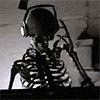Windows
Subforums
175 topics in this forum
-
Pls anybody give me new star office installation pack for my windows xp
-
- 3 replies
- 1.8k views
-
-
Icompose Presto ..... Photo Composing Software For PC Most Easy Way to Compose a Photo Every Common Person Can Use this Software ..... Screen Snaps.. [img width=500 height=368] Click Here To Download
-
- 2 replies
- 2.4k views
-
-
Obviously you shouldn’t use this to gain unlawful access to a computer. If you’re a geek, however, you’ll eventually end up in a situation where someone forgets their password, you acquire a machine with an operating system you cannot access, or similar situation.. So, here is the tutorial for info on how to bypass the password on the three major operating systems: Windows, Mac, and Linux. Windows Windows is still the most popular operating system, and the method used to discover the login password is the easiest. The program used is called Ophcrack, and it is free. Ophcrack is based on Slackware, and uses rainbow tables to solve passwords up to 14 characters in …
-
- 2 replies
- 1.5k views
-
-
Classic Start Menu for Windows 8 released Classic Shell, a program that replicates the Start Menu and Explorer from the Windows of old, has announced that they will now be supporting Windows 8 Consumer Preview. Good news, Metro haters: Classic Shell, a free and open-source program that replicates the classic Start Menu and Explorer à la Windows 95, now supports Windows 8 Consumer Preview! Classic Shell lets you choose from a variety of features and styles, so you can set up the OS to run just how you like it. It's also skinnable, so you can even make it look like the shunned love child of Windows Classic and Metro if you want to. Classic Shell exemplifies one…
-
- 0 replies
- 1.2k views
-
-
The April 2012 Cumulative Security Update for Internet Explorer is now available via Windows Update. This security update resolves five privately reported vulnerabilities in Internet Explorer. The most severe vulnerabilities could allow remote code execution if a user visits a specially crafted Web page using Internet Explorer. An attacker who successfully exploited any of these vulnerabilities could gain the same user rights as the local user. Users whose accounts are configured to have fewer user rights on the system could be less affected than users who operate with administrative user rights. This security update is rated Critical for Internet Explorer 6, Internet Ex…
-
- 0 replies
- 1.1k views
-
-
It maybe annoying sometimes to have lots of applications in your start menu, and even more if you can't find the apps you need in you mess . Fortunately, there is a solution . You give your groups names, and here's a short tutorial on how to do it . Step 1) Open your start menu (duh..) http://forum.gizmolord.com/index.php?action=dlattach;topic=4037.0;attach=9231;image Step 2) Move your apps into group (If you didn't already) Step 3) Zoom out using the little button in the right hand bottom side of the screen http://forum.gizmolord.com/index.php?action=dlattach;topic=4037.0;attach=9221;image Step 4) Right-click your group and select "Name group" in…
-
- 7 replies
- 3k views
-
-
Desk Drive™ solves a really annoying problem. You pop a USB thumb drive or DVD into your computer and then you have to open Window's Explorer and find the mapped drive or folder. Desk Drive adds a desktop icon pointing to the drive automatically. Remove the media and the shortcut goes away. Brilliantly simple and effective. Desk Drive sits quietly in the system tray. Configuration (image at right) is just a click away and allows you to specify which types of media to monitor. So simple, it just works. Download it today! Works With Windows Xp/Windows 7 and and Window s8 x86 Version x64 Version Source
-
- 0 replies
- 1.3k views
-
-
Sometimes I feel Where is all my HDD free space gone.Find Big Files,Delete them all all gets messed up due to deleting a Wrong file happens SO what I found out is a Disk Analyzer a completely fancy looking pretty cool graphical representation of Drive Folders according to size!Hunt for useless files the easy way [img width=556 height=420] Download
-
- 6 replies
- 1.7k views
-
-
Microsoft has posted a new reminder to Windows XP users about its plans to end official support for the operating system and Microsoft Office 2003 in just two years. Microsoft has not been shy in reminding Windows XP users that the company's official support for the operating system is nearing its end. In January, Microsoft posted its last such reminder when there was 800 days to go until the support cut off date of April 8, 2014. Today, Microsoft once again updated its official Windows Business blog with a new notice that in just under two years, it will stop technical support for Windows XP as well as Microsoft Office 2003. Microsoft's Stella Chernyak also talks about…
-
- 0 replies
- 1.1k views
-
-
The list below shows all the release dates for different versions of Windows 8. We are already at Consumer Preview (February 28, 2012) which was exactly on time. So we can expect Windows 8 final to be released at the end of 2012. Stage 1: Milestone 1 Stage 2: Milestone 2 – December 9, 2010 Stage 3: Milestone 3 – February 28, 2011 Stage 4: Developer Preview – BUILD – September 13, 2011 Stage 5: Consumer Preview – February 29, 2012 Stage 6: Release Candidate – MIX12 – Approximately around July 9, 2012 Stage 7: Ready To Manufacturing/RTM Build – Approximately at the end of 2012 Stage 8: Retail Shelf Date – Approximately around January 7, 2013
-
- 0 replies
- 1.2k views
-
-
Microsoft and AOL linked up in a billion dollar patent sale that will give Microsoft ownership of the patents for Netscape. Microsoft not only killed the browser, but it now owns its soul. If you had a time machine (no, not that time machine) and went back to the 1990s and said that Microsoft would one day buy Netscape’s patents, most would have laughed at you. Fast forward to this morning when AOL announced that it will be selling 1 billion dollars worth of patents to Microsoft and that is exactly what is happening according to AllthingsD.com. The information comes from that announcement where AOL said that it will be selling off stock of a subsidiary and according t…
-
- 0 replies
- 1.7k views
-
-
There was a time when we could only install Windows on our computers using CDs. Installing Windows from a USB flash drive seemed a thing of the future, but today, using a USB flash drive to install Windows is as common as using DVDs. Newer versions of Microsoft Windows, like Windows 7, can be installed in two ways: directly while running a previous version of Windows, or using a bootable USB / CD. If your PC doesn’t have an OS installed, you will need a bootable USB flash drive to boot the system into Windows installation setup. Previously, we have covered tools to install Windows 7 from a bootable USB drive, including Windows 7 USB/ DVD Tool (allows you to create a boota…
-
- 0 replies
- 1.4k views
-
-
This is from the Windows Help file – “Run a program automatically when Windows starts.” If you always open the same programs after starting your computer, such as a web browser or an e?mail program, you might find it convenient to have them start automatically when you start Windows. Programs or shortcuts placed in the Startup folder will run whenever Windows starts. #Click the Start button, click All Programs, right-click the Startup folder, and then click Open. #Open the location that contains the item you want to create a shortcut to. #Right-click the item, and then click Create Shortcut. The new shortcut appears in the same location as the original item…
-
Windows 7 StarCraft II Theme Size - 20 mb StarCraft II Windows 7 Theme. It consists of 20+ Hi-Res Wallpapers, Custom StarCraft Icons and Select Game Sounds for a complete StarCraft Experience on your Desktop. Custom Desktop Icons and Sounds For The StarCraft 2 Theme: No theme is complete without custom icons. We have included custom Batman icons with this theme, which will replace the same old boring desktop icons we see everyday. We have also included select sounds from the The StarCraft 2 in the theme for a complete StarCraft experience on your desktop!
- 139 replies
- 34.4k views
-
-
Gone are the days when installing Windows from USB was a complicated job. You don’t need to perform any such tweakings today since there are hundreds of 3rd party tools that can do the job for you. Which better tool to use than the one from Microsoft themselves. Yes, you can use the popular Windows 7 USB/DVD Tool from Microsoft to create a bootable DVD or USB device of Windows 8. Grab Windows 7 USB/DVD Tool (link given at the bottom of the post) and install it. In the first step, select the Windows 8 ISO file that you downloaded and click Next. That would be the Windows 8 Developer Build which you can find out more about here In the second step, click USB devi…
-
- 3 replies
- 1.8k views
-
-
as titile says messaging app of win8 automatically sign-in's me into my fb account even after terminating it from taskmanager...!!! any way to turn it off or to get sign-out as m nt able to find a way out of it...!!!
-
Hey guys..i have 45 rar files in one folder each of size 200 mb..anyway to repair them all in one go without selecting them manually??
-
- 5 replies
- 1.8k views
-
-
Method 1 1. Go to Control Panel and click on the Administrative Tools. 2. Under this section double click on Computer Management. 3. Select System Tools from left window pane. 4. Under this, just double click on Local Users and Groups and then on Users 5. Now you will see all the login accounts of your computer. Right click on any the account whose password you want to change and then click on Set Password. 6. A warning message will popup on your screen just click on Proceed button. 7. Now enter your New Password and click on OK button. That’s it! your windows 7 password is changed without knowing current password. (The only limitation of this method is that your…
-
- 25 replies
- 5.4k views
-
-
Dont Know Why I feel very Angry when Space gets Eaten up by Windows even a 0.5-2 gig for nothing! For me the case was hiberfil.sys and of course many of u don't use the Hibernate Feature So We need the space back Method:- 1->Open explorer and navigate to [C:\Windows\System32] right click cmd.exe and click on "Run as administrator" 2->Enter: powercfg -h off 3->Itz gone For me it freed more then a gig
-
- 4 replies
- 1.8k views
-
-
GODMode is actually a hidden (or, at least it used to be hidden) developer shortcut in Windows 7 that provides more direct access to features and functions of the operating system. To be clear, GodMode doesn't add functionality. But it helps administrators work more efficiently by collecting all these tweaks and controls in one place. Create a folder on desktop and renamed it to "GodMode.{ED7BA470-8E54-465E-825C-99712043E01C}" (without qoutes). The trick appears to work on both the 32 and 64-bit versions of Windows 7. Vista 32-bit and Windows Server 2008 32-bit should also work. However, it is known to crash 64-bit versions of Vista. If you want to delete it, you ma…
-
- 5 replies
- 2.3k views
-
-
This is a step-by-step guide that illustrates how you can quickly and easily install a copy of Windows 8 on your MacBook or iMac using the free Boot Camp software. As you’ll soon learn, installing Windows 8 on a Mac is quite an easy process and chances are good that your existing Apple hardware – like the Magic Mouse or your Apple Wireless Keyboard – will work just fine under Windows 8 without requiring additional drivers. And if you have been a Mac user all your life, this is one good opportunity to try Windows on your existing machine (and there are not costs involved except for your time). OK, let’s take a plunge: Install Windows 8 on a Mac Step 1: Create a…
-
- 0 replies
- 1.3k views
-
-
You will not find anything such as Apple Magic Trackpad for Windows 7 and Apple have made one thing clear on their website that this Magic Trackpad will only work for Apple product with leopard iOS, now this news might make Windows users feel bad, but today I have a solution for you with the help of which you might be able to use Magic Track on your Windows system, but before proceeding further let me tell you that this will work only with Windows 7. In this post we will give you all the steps with the help which you can attach Magic track-pad to your Windows system. Let me tell you that after connecting the track-pad to the Windows system you will only be able to use …
-
- 0 replies
- 1.7k views
-
-
Many a time, it becomes necessary for us to write protect our USB flash drive so as to protect it from viruses and other malware programs. Because flash drives are so popular and most widely used to move data between computers, they are the prime target for attackers as a means to get infections spread around the computer world. Also, since USB drive is not a Read-Only Memory (ROM), the data inside it can easily be modified or deleted by malware programs. But unfortunately, most of the new flash drives do not come with a write-protect feature as the manufacturers wish to cut down the cost of production. Hence, the only way to write-protect your USB flash drives is to ena…
-
- 0 replies
- 1.3k views
-
-
PRESENTING FOR WINDOWS 7......HUD APOCALYPSE Premium Theme for FREE with Original Installers. The HUD APOCALYPSE theme is finally here and there are many new changes to the theme as well as a new icon set to match, this theme is not just a simple recolor, nearly everything has been changed and completely redesigned to produce an original creation that is a truly remarkable theme, the same goes for the icons, every icon has been recreated and tweaked so that the colours match the style perfectly and allot of the icons were designed again from scratch. Theme Includes: HUD APOCALYPSE Theme HUD APOCALYPSE Icons System Clock Shell32 Control panel images LA…
-
- 0 replies
- 3.9k views
-