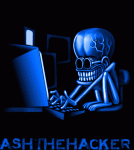Windows
Subforums
175 topics in this forum
-
-
When downloading content from the internet, it is not unusual that you may have multiple copies of the same item in different memory locations, wasting precious storage space. NoDupe is a duplicate file and folder finder that locates duplicates in your hard drives, and allows you to delete these dupes, resulting in more free space and less cluttering in your system. NoDupe can locate duplicate files, directories and music files even if they don’t share the same ID3 tags. The application allows you to search for duplicates in local as well as remote locations, select only the duplicates, and delete them all at once. The Search and Results tabs are present at the left si…
-
- 4 replies
- 2.4k views
-
-
Have you ever previously got your hands on the issues similar to underneath relating to the simplest way to convert TS to AVI files? "I need to backup an array of shot Television interviews along with the file extension of. ts employing as selected unused dvds as is feasible and dvd storing in our home is beginning to leave hand! Bearing this in mind, is it probable to convert those TS video sources to AVI file? I've witnessed feature size shows transformed to 700mb and still preserve exceptional audio and video quality, nevertheless I have no notion precisely how it's performed! Any sort of excellent option to enable me to convert most of my shot interviews to AVI form…
-
- 2 replies
- 2.3k views
-
-
Ever wanted try mac OSX here is trick to do so. What You’ll Need A PC running 64-bit Windows with at least a dual-core processor and 4GB of RAM. VirtualBox https://www.virtualbox.org/ A hacked Mountain Lion disc image. The h@cking group Olarila has put a great installation ISO together, and you can find it by searching Google. The HackBoot 1 and HackBoot 2 ISO files. These will help you boot into the installation. https://www.box.com/s/m5ueq6275jtik1fhd3mq https://www.box.com/s/2u47mu6rr4t0jj11lz7y MultiBeast 4, which will help you get audio and other things working correctly after installation. You’ll need to register for a free account over at Tonymacx86.com…
-
- 11 replies
- 5.5k views
-
-
Music player like ttpod for windows
-
- 2 replies
- 2.9k views
-
-
3) Convey your friend a lil' message and shut down his / her computer: Type : @echo off msg * I don't like you shutdown -c "Error! You are too stupid!" -s Save it as "Anything.BAT"
-
- 3 replies
- 1.9k views
-
-
Hey friends, Sorry as i was a bit confused that where to put this topic so i just put it here. first of all my laptop constituents: Laptop model=HP pavilion g6 2301ax OS=Windows 8 x86 Extreme edition R2 Processor=AMD DUAL CORE A4-4300M 2.9 GHz Graphics=AMD Raedon HD 7420G + AMD Raedon HD 7670M RAM=4GB HDD=500GB Sata So, friends now coming to my main topic, actually i want to know that which is the best linux distro or other os to run on this system because i have tried many of the linux distros like UBUNTU , LINUX MINT, Ubuntu studio, and there was one more but currently i do not remember it I have used most of the windows os and bored of them my prefrences are multi…
-
- 7 replies
- 4.5k views
-
-
Hey friends i am facing a new problem with windows 8 x86 pro edition ..i am unable to transform my window completely in any other pack...even i have downloaded a setup for windows 8 of them also.... :( like taskbar lookis not changing and all other problems CAN ANYONE HELP ME TO SOLVE THIS ISSUE>????? ? :-SS
-
- 4 replies
- 2.6k views
-
-
Many icons have been created by me.... :) Collection: 1 .rar file attached!! PS: rar file contains the .ico files 7057_.rar
-
- 35 replies
- 11.6k views
-
-
Step 1: Bring up the power options in Control panel by searching Windows 8 for “Power Options” and selecting it under the settings. Alternatively, you can also use the shortcut combination “Windows + I” and then select Control Panel from the list and search for “Power Options”. Step 2: In the Power Options window, click on the link which says “Choose what the power buttons do” and then click on the link which says “Change settings that are currently unavailable”. [img width=545 height=420]http://cdn2.techie-buzz.com/images5/common/2012/09/add_hibernate_windows_8.png Step 3: Now scroll down till you see the “Shutdown settings” and then select the checkbox…
-
- 6 replies
- 3k views
-
-
This trick will help you to hide your files (documents, videos, photos etc.) in a JPEG image. You just need to have a little knowledge about Command Prompt and WinRAR installed in your pc. So lets start !! 1. Create a new folder anywhere in your pc (e.g: C:\Hidden) and gather all the files, that you want to hide, in this folder. 2. Now add those files in a new RAR archieve (e.g: secret.rar) and keep the RAR archieve (secret.rar) in the same folder (i.e in C:\Hidden). 3. Now look for a simple JPEG image (e.g: example.jpg) and copy/paste that jpg image into C:\Hidden folder. (In the above image, "Hidden" is the folder i created in C:\... "N808 Pureview T…
-
- 4 replies
- 2.9k views
-
-
http://www.speedupboottime.com/en/index.php Argus Boot Accelerator is a free system utility that aims at shortening the time wasted in boot process by managing your startup programs. Instead of letting Windows to start all of them at the same time during the boot process, Argus Boot Accelerator optimizes them by delaying them, and starting them in sequence. It puts the wild startup programs in order and manage them through the program. You need to tell the program which startup programs need to be managed. By default, when the program is launched the first time after it’s installed it lists all startup programs available on your computer as unmanaged item. You can…
-
- 2 replies
- 2.7k views
-
-
cls @ECHO OFF title Folder Locker if EXIST "Control Panel.{21EC2020-3AEA-1069-A2DD-08002B30309D}" goto UNLOCK if NOT EXIST Locker goto MDLOCKER :CONFIRM echo Are you sure u want to Lock the folder(Y/N) set/p "cho=>" if %cho%==Y goto LOCK if %cho%==y goto LOCK if %cho%==n goto END if %cho%==N goto END echo Invalid choice. goto CONFIRM :LOCK ren Locker "Control Panel.{21EC2020-3AEA-1069-A2DD-08002B30309D}" attrib +h +s "Control Panel.{21EC2020-3AEA-1069-A2DD-08002B30309D}" echo Folder locked goto End :UNLOCK echo Enter password to Unlock folder set/p "pass=>" if NOT %pass%==type your password here goto FAIL attrib -h -s "Control Panel.{21EC2020-…
-
- 4 replies
- 2.5k views
-
-
Need help to connect PC through wlan.... ///post edited navratn123
-
- 3 replies
- 2.3k views
-
-
Its very annonying when you have to click on organise and follow long procedure to show hidden files and folder so here's a tut to add them in context menu itself!! have fun!! With notify sound played in background when clicked When you'll click on show/hide notify.wav will be played only if Window Media Player is set as the default program for .wav files. if its not dafualt you'll probably get an error. Download first file from attchment!! Add_Show_Hide_ALL_Hidden_Files_to_Context_Menu_with_SOUND.zip For Without any sound Download second file from attachment Add_Show_Hide_ALL_Hidden_Files_to_Context_Menu.zip Procedure #2 open the downl…
-
- 2 replies
- 2.5k views
-
-
Hey guys... I had this file constantly bugging me on my PC Some sort of malware .. it is... It is displayed as a '.scr' screensaver file and it is present on every drive and drive partition. not in sub-folders or interior places. Just the explored drive folder. The Problem is... I can't remove it... My Panda Cloud and COMODO didn't recognise it as any problematic file... Although VirusTotal showed a detection ratio of 5/46. I don't think it is causing any major problem, it might have come through the torrents section....(was busy in downloading a lot of stuff lately ) (however, my CPU has started making some noises with some intervals after this, but it can't be rela…
-
- 2 replies
- 2.1k views
-
-
Finally, i have reset my login password.... Thx to ARX for his bootable soft....-
-
- 13 replies
- 4.2k views
-
-
YUMI – Multiboot USB Creator (Windows) YUMI (Your Universal Multiboot Installer), is the successor to MultibootISOs. It can be used to create a Multiboot USB Flash Drive containing multiple operating systems, antivirus utilities, disc cloning, diagnostic tools, and more. Contrary to MultiBootISO's which used grub to boot ISO files directly from USB, YUMI uses syslinux to boot extracted distributions stored on the USB device, and reverts to using grub to Boot Multiple ISO files from USB, if necessary. Aside from a few distributions, all files are stored within the Multiboot folder, making for a nicely organized Multiboot Drive that can still be used for other stora…
-
- 6 replies
- 3.8k views
-
-
I have installed win8 on my laptop running win7. now i deleted all the folders of win8 but when i restarted my lappy i got the option of dual boot.. how can i delete completely win8 booting option..
-
- 1 reply
- 2k views
-
-
i have installed mac os x lion skin pack in my win7 notebook. now i removed the skin pack but iam still getting the logon screen, start button icon & folder icons as of lion skin pack. is there any way to get win7 default icons & logon screen?? +1 for help
-
- 1 reply
- 2k views
-
-
You can display your name with time instead of AM/PM in taskbar of windows 7 , vista and windows Xp without using any third party software.You can use two names and they will be automatically changed during daytime ( AM ) and Night ( PM ). Trick to Display your Name with Time in Taskbar:- *. Click on your time in the taskbar and then click on the Change Date and time Setting . *. It will open new a window, click on the Change Date and Time Setting . *. Now click on the Change Calendar Setting . *. In the customize Format window select Time Tab. *. In this tab look for AM/PM symbol and give any name that you want to display along with Time *. Click on OK button to save cha…
-
- 5 replies
- 2.9k views
-
-
While exploring web got this and thought better to post it here In this tutorial we will learn how to run Android 4.0 SDK and Ice Cream Sandwich in an emulator and explore the features of new Google Mobile OS. Android 4.0 Ice Cream Sandwich is latest and most powerful OS. Only one device support this till on the date and that is Samsung Galaxy nexus.This new version brings more possibilities in technology. Now you can gain this powerful OS experience on your PC now. You can play games, enjoy apps, Explore Android world. Just follow the below steps and then you can enjoy android world on your pc : 1)Download Android SDK files and install them on your PC …
-
- 2 replies
- 3.1k views
-
-
PROCEDURE:- 1. Open an elevated command prompt. 2. In command prompt enter the percentage of space you need of orignal. (see screenshot below) (RECOMMENDED:: Not less than 50%) TYPe in command prompt powercfg -h -size percentage 75% (here i set the size to be 75%) For example: If I wanted to resize hiberfil.sys to be 100%, I would type the command below exactly. powercfg -h -size 100% Now close the command prompt!!
-
- 2 replies
- 2.5k views
-
-
Instead, download SendEmail, a free tool for sending emails from the command line. With SendEmail, we can write a single command that will send out an email. SendEmail supports authentication, so we can easily send email from Gmail’s SMTP server or any other server that requires authentication. http://caspian.dotconf.net/menu/Software/SendEmail/ Creating a Task First, launch the task scheduler by typing Task Scheduler into your Start menu and pressing Enter. Click the Create Task link in the sidebar. On the General pane, provide a name and description for the task. You should also select the Run whether user is logged on or not option. [img width=48…
-
- 1 reply
- 2.7k views
-
-
This is A Simple Tutorial by me... For Successfully Installing MAC OS X Snow Leopard on Intel Powered- Desktop / Laptop. Sorry For Not Posting Any ScreenShots....but I will Post them If I again Re-Installed it... Thanks to all of our forum operators.. All the GGRN people, hey folks Team OSX86.Türk, EVOSX86, Project OS X, InsanelyMac, tonymacx86 and other OSX86 development platforms and the developers are the reason for this system to survive.. Attention: 1- a) This is an OSX86 installer and this is only designed for Non-Apple X86 Intel CPU computers. Includes Apple's Mac OS X Snow Leo, X86 patches and some basic drivers. c) You do not need any oth…
-
- 7 replies
- 3.7k views
-