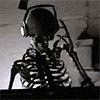Modding Section
389 topics in this forum
-
SISContents is a tool that allows you to unpack, edit and sign Symbian 9 SIS packages (Nokia S60 3rd, 5th Edition and Sony Ericsson UIQ 3.x platforms are supported). It helps you to inspect the files contained in SIS package, to see certificates against which it was signed as well as to view the PKG script that describes the on-device installation process. You can also edit the contents of packages and sign them after that. Main features of SISContents: read the contents and show information on SIS packages; unpack files from SIS packages; extract embedded components of packages as sis files (including certificates and signatures); view and save installation PK…
-
- 2 replies
- 1.9k views
-
-
Credits to refsuj06 , j0mar , silver_ice , johnrey22 , vova1609 EDIT:seriess60mif attached. http://forum.gizmolord.com/modding-section/new-anna-icons-for-c6v41!!!!!!!/?action=dlattach;attach=1448 http://forum.gizmolord.com/modding-section/new-anna-icons-for-c6v41!!!!!!!/?action=dlattach;attach=1450 http://forum.gizmolord.com/modding-section/new-anna-icons-for-c6v41!!!!!!!/?action=dlattach;attach=1452 DOWNLOAD 1497_.rar
-
- 21 replies
- 8.5k views
-
-
Theme Graphics Switcher Theme Graphics Switcher is an application that allows to transfer icons from one theme to another. To work it needs sis package of a source theme where icons will be taken from and a target sis package where icons from source theme will be transferred to (sis packages for S60 3rd edition, S60 5th edition and Symbian^3 are supported). Choose packages of source and target theme, check the icons you would like to copy then click Start to transfer them. "Remove original icons from target theme" checkbox allows to choose how application icons of source and target themes are synchronized. If it is checked all icons chosen for transferring that do not…
-
- 6 replies
- 2.5k views
-
-
Here's the video.. Have a look.. 3475_.zip
-
- 0 replies
- 1.5k views
-
-
Torpedo Twisted World Theme Effects by kandongango17 3468_.rar
-
- 1 reply
- 1.5k views
-
-
for all the modders here who are trying to make their own SWF HS use Adobe Flash CS3/CS5 for making your own home screen design 1. download my skeletal.fla bellow 2. open skeletal.fla with Adobe Flash 3. import wallpaper 360x640px (Ctrl+R) 4. import icons 80x80px (Ctrl+R) 5. convert icons to symbol-movie clip (F8) 6. give actionscript for the all icons (F9) onClipEvent (enterFrame) { this.onPress = this.onDragOver=function () { this._alpha = 70; }; this.onDragOut = function() { this._alpha = 100; }; this.onRelease = function() { this._alpha = 100; fscommand("Launch", "mce.exe"); }; } 7. save your fla (Ctr…
-
- 6 replies
- 2.9k views
-
-
There are perfect bugfree belle mods already out there yet but some of us get problem entering setting or phone management so try, this might be helpful! So you're having problem entering the Phone "Settings" Solution: If after entering the Phone Setting you're unable to go furter try replacing belle mod file with any of the file in resource/ with 'GS' in corresponding to where you're unable to enter. Examples: For Phone mgmt. Try replacing \resource\GSDeviceManagementPluginRsc.r01 with your own file.... For Auto Keyguard Try replacing \resource\GSAutoKeyguardPluginRsc.01 with your own file......
-
- 14 replies
- 3.4k views
-
-
Update 3; just developed some icons for basic hs http://forum.gizmolord.com/modding-section/new-basic-hs-ofw-mod-by-me!!!!!/?action=dlattach;attach=2894 http://forum.gizmolord.com/modding-section/new-basic-hs-ofw-mod-by-me!!!!!/?action=dlattach;attach=2896 GET IT HERE update update update Screenshot: http://forum.gizmolord.com/modding-section/new-basic-hs-ofw-mod-by-me!!!!!/?action=dlattach;attach=2712 How to tutorial: 1)open your rofs2 2)Then extract it.. 3)Then go to private folder and search for ss60_toolbar_icons.mif 4)Then after search is done you will have 2 ss60_toolbar_icons.mif replace both of them(both are same) wit the file attached…
-
- 47 replies
- 9.1k views
-
-
1. Mighty Zoe v7.5x by ihint.zip(5.8mb) In this version , fonts support all unicode language . but its shortcomings , font size is very large and there are some hp especially Nokia FP2 is not compatible If forced to install on nokia FP2 , then the phone will fail to boot and do not coba2 install in phone memory because of the risks should be in the format hp 3 fingers . NB : I am not responsible for the damage caused this font on your Mobile. Do it with your risk password: powerzoe 2. Mighty Zoe v7.5xNK by ihint.zip(5.4mb) In this version , support all Unicode fonts except the korean language . But the surplus, the font size becomes smaller and can be installe…
-
- 0 replies
- 1.4k views
-
-
More symbols Tutorial:? Requirements: 1.xplore 2.rompatcher 3.open4all & moresymbol.rmp patch 4.hacked phone.. 5. Avkon.ro1 attached on the zip folder *Need to choose only one file from 3 table or from 5 table zip file.... Remember just only One (avkon.ro1) file from 3 table or from 5 from* Lets start: 1. check your writting language choose english only located at your messaging.. Press ur pen to locate the writing languange. 2. install rompatcher... 3. Go to your xplore extract the moresymbols.rmp to !://patches done 4. Go to your modded avkon.ro1 folder extrack the file to c://resource done See the Requirement #5 above then don…
-
- 0 replies
- 1.3k views
-
-
1. Klavika v7.6 by ihint.zip(5.7mb) In this version , fonts support all unicode language . but its shortcomings , font size is very large and there are some hp especially Nokia FP2 is not compatible If forced to install on nokia FP2 , then the phone will fail to boot and do not coba2 install in phone memory because of the risks should be in the format hp 3 fingers . NB : I am not responsible for the damage caused this font on your Mobile. Do it with your risk password: fesbukfont 2. Klavika v7.6NK by ihint.zip(5.3mb) In this version , support all Unicode fonts except the korean language . But the surplus, the font size becomes smaller and can be installed on N…
-
- 0 replies
- 1.6k views
-
-
Photo Suite Mod By Me http://forum.gizmolord.com/modding-section/photo-suite-mod-apps-added-(with-icons-!!!!'>http://forum.gizmolord.com/modding-section/photo-suite-mod-apps-added-(with-icons-!!!!)/?action=dlattach;attach=3302 http://forum.gizmolord.com/modding-section/photo-suite-mod-apps-added-(with-icons-!!!!'>http://forum.gizmolord.com/modding-section/photo-suite-mod-apps-added-(with-icons-!!!!)/?action=dlattach;attach=3304 Added Apps Are :- 1. 3d photo browser(by Nokia beta labs) 2. Photoflow 3. Panoman( for Panorama shots) 4. Phototwister 5. Raviteq( Image Editor) How to use : paste the extracted folder in private/101F4CD2/import/suites/ a…
-
- 11 replies
- 3.5k views
-
-
-
Wonderful Flash HS for OFW and CFW by Falkoman!! Remember him http-~~-//www.youtube.com/watch?v=sYAtJp_19VMhttp-~~-//www.youtube.com/watch?v=10s6z4iaH2g Download 3224_.zip
-
- 9 replies
- 2.9k views
-
-
Just did some changes,It was nice when I had it.Try it out. 3173_.zip
-
Hey guys.. Recently I can see that many users had a problem while they try to install Qt based apps because of the conflict between smart installer and hacked installserver.exe that we use to hack our devices First and main thing that you should do is to download and install the attached siseditor app on your phone -after you install,open the siseditor and go to first option "Package name". Window will popup asking you to download UCweb,press "NO" -next you will have to choose from which drive you want to select (in this case Qt based app that you want to remove smart installer from) -now the application has been opened and go to option "File list-64 file(s) -y…
-
- 3 replies
- 1.8k views
-
-
How to change dialer icon COLORS 1.) Extracting/ripping theme files from your cfw \private\10207114\import\ --> location on rofs for .skn file \Resource\skins\ --> location on rofs for .mbm & .mif file 2.) Launch sisContents and click New Package button and select S60 theme package.. 3.) A pop-up windows will appear (S60 theme package files), then browse the files of your theme that you've ripped from your rofs Tip: Themepackage should be copy to same folder so that it will be loaded at the same time by sisContents.. 4.) Once you've selected the theme package files click Create button 5.) On sisContents window click Contents butt…
-
These are just awesome.. Not got much screenshots, but one is enough... http://forum.gizmolord.com/modding-section/3rd-party-icons-by-hagar006-(svg-files)/?action=dlattach;attach=1365 Just found it awesome, so sharing with you all... 1367_.rar
-
- 10 replies
- 2.6k views
-
-
Just wanted to share this theme effects.. 2402_.zip
-
- 0 replies
- 1.4k views
-
-
Heyy guys.. Just got hands on nokia 701.. Freaking awesome.. Theme effects were damn awesome.. Please, can anyone provide me those theme effects compatible with c6v40/v41, n97v30 and OFW Please guys, help me... Also, i need blank uda for all the ports & OFW Please, provide me these stuffs guys.. Thanks in advance..
-
- 1 reply
- 2.1k views
-
-
SPB-Theme [Android meets W-Phone7] 4.0.0 B (Themes released) SPB-Design: Theme-Design (Sony): Theme-Design (Default): http://files.myqp.de/s60/pub7.png http://files.myqp.de/s60/pub8.png Minor Update (3.1.0) - new media player - 2 different theme-files (bugs fixed) Minor Update (4.0.0) - new media player - new status bar - new profile icons - new backlight icons - 5 page slider - bugs fixed in landscape Download : http://ul.to/file/5raw2a http://uploading.com/files/2fdm6f6c/mkl_androidmeetsphone7.zip/
-
- 0 replies
- 2k views
-
-
New transitions and very fast rotation... 2297_.zip
-
- 4 replies
- 2.1k views
-
-
As the screenshots say: [img width=236 height=420] [img width=236 height=420] [img width=236 height=420] [img width=236 height=420] Anna style Notifications file is to be put in resource/apps.. Both mods work with english and italian language on c6v40 and v41 port.. Put files in rofs2, repack, enjoy. 1503_.zip 1504_.zip
-
- 13 replies
- 3.4k views
-
-
Can anyone guide me to make splash screen!! please because i'm planing to release my cfw on this diwali!
-
- 18 replies
- 4.6k views
-
-
1. What you need: the file from folder Resource\MsgEditorAppUi.rXX (XX - your language code) and the SymbianRSC (attached) 2. Start the SymbianRSC 3. Open your MsgEditorAppUi.rXX file in program 4. Go to last point [img width=586 height=420] That-s it this is valaible FOR ALL LANGUAGES 2131_.rar
-
- 12 replies
- 2.4k views
-