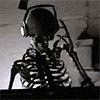Motorola
Here you can find all the development works for the Motorola Android smartphones.
4 topics in this forum
-
Priview!! http-~~-//www.youtube.com/watch?v=tSOiaeQAvK8 Download the ROM. Download the ICS-ROM MIUI-DSJ Root First,Tutorial Here 1)Copy the file downloaded zip file to the root of SD card Defy, done that, restart your smartphone and watch the LED NOTIFICATION. 2)When the notification LED turns blue, press the volume down, opens a screen with the name ANDROID boot menu, navigate to the volume key until the option Recovery + -> and select it using the button on / off. 3)Recovery -> Select [Latest Recovery] (if any). Recovery will open, select wipe data / factory reset and wait for the endChoose go back 4)Navigate to the option Install from …
-
- 3 replies
- 3.5k views
-
-
Android 4.1.2 Jellybean for Motorola Defy and Defy+ All Credits to Quarx and CyanogenMod Developers for this project. Quarx is a well known developer at xda-developers forum and each of the motorola defy owners are proud to have such a talented developer working for the upbringing of their lovely Motorola Defy/Defy+. We do really owe to him for all the ports he made so far for Motorola Defy and Defy+ ^'> I structured this easy to understand tutorial for newbies, so I hope I have covered all the points in explaining the topic at the level best. Any inputs or suggestion or errors if any do feel to contact me so that I update this post accordingly. -Die2mrw007…
-
- 292 replies
- 159.8k views
-
-
CUSTOM ROMs Collection for Defy & Defy+ Guide/Steps to follow: Boot into recovery: When you power ON the phone, press volume (-) hardware key as soon as you see blue notification light on top left corner of your phone. This will land you to the recovery mode menu. Controls: Use Volume (+) and Volume (-) hardware keys to navigate through the menu and Power button to select the option. 1. Select "Wipe data/factory settings" ..... Confirm "Yes-Wipe data/factory settings" 2. Select "Wipe cache partition" ..... Confirm "Yes - Wipe cache partition" 3. Select "Install from sd card" ..... Select the ROM file you saved in your sd card and confirm it with "Yes" 4.…
-
- 51 replies
- 32.5k views
-
-
1-Let's do a flash with SBF in version 2.2.2 Froyo Deblur Download the SBF Unzip it in a folder (on PC) within easy reach, you have a file with a. Sbf. 1)Now we need to download and install (in pc) and RSD Lite Motorola Drivers. Download RSD Lite and Motorola Drivers 2)After installed programs (in pc), turn off your Defy and make sure that the battery is charged. 3)Connect it with the following key combination: Hold down the VOLUME UP AND PRESS ON BUTTON for about 4 seconds then release them. This will activate your BootLoader defy, after this, plug the phone into the computer and wait for it to be recognized. 4)Open RSD Lite, and check if your pho…
-
- 3 replies
- 2.7k views
-