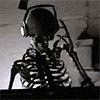Samsung
Here you can find all the development works for the Samsung Android smartphones.
20 topics in this forum
-
Hi, I am confused between these 2 phones Samsung galaxy note 4 or I phone 6. How ever my friends are using Note 4 and they are getting excellent user experience. I have also checked all features at Samsung India sites and its excellent. Please give me your suggestion should I go for this or not?
-
- 0 replies
- 1.8k views
-
-
ROOT SAMSUNG GALAXY S5 SM-G900F - CF-Auto-Root NOTE:- This root method will increase your flash counter and trip your KNOX warranty flag. http://download.chainfire.eu/397/CF-Root1/CF-Auto-Root-klte-kltexx-smg900f.zip?retrieve_file=1
-
- 1 reply
- 2.3k views
-
-
F1 ROM for Galaxy Y DUOS Lite GTS-5302 F1 ROM for Galaxy Y DUOS Lite GTS-5302 F1 ROM for Galaxy Y DUOS Lite GTS-5302 This is a intermediate process. All links are difficult to paste here..... So I will post only three links..... Follow that..... else message me DIRECT LINK http://db.tt/CmU3pvob http://db.tt/e69vyCPR http://db.tt/xA1X6jKN REVIEW http-~~-//www.youtube.com/watch?v=vlMzBu-lBdI
-
- 3 replies
- 2.8k views
-
-
Presenting my First custom ROM for GT-S5302 This ROM is based on Sony Xperia series smartphones on Samsung Galaxy Y DUOS Lite....... Specifications: 1. Beats Audio Lockscreen 2. Fully XPERIA launcher 3. Waterdrops sound on everu click (except on qwerty or dialerpad) 4. 100% look of Jelly Bean toggles (ildroid 14 togg re-mode by me) 5. Google Chrome (not the original its MX Browser, only for ihe chrome icon i include it) 6. Stock browser also included. 7. Some apps have been removed like (Email, G-Talk, Quick Office) 8. Music Player moded by me in stylish looks. Comming Soon: 1. Jelly Bean look dialerpad 2. Stylish qwerty pad 4. more and…
-
- 0 replies
- 4.4k views
-
-
All the credits for this wonderful rom goes to CarlDeanCatabay! I have been personally using this rom for the past week and I would certainly say that this is the best rom for galaxy y IMO. No lags, no bugs , Very very smooth. Infact , so smooth that lumia 610 with wp7 felt slightly laggy in comparison to galaxy y with launcher 8 installed on it. The battery life is very good. No complains. Performance is great. So what are you waiting for ? Let's get started with flashing Hyperion 8 on your galaxy y Screenshots : Screenshots with my customised launcher 8 : For more screenshots, go here : Click here! Pre-requisites : 1) Stock rom 2)…
-
- 7 replies
- 8.6k views
-
-
Hi guys, I really wish to find an answer here, am in real trouble. I was trying to set up the Windows 8 ROM on my Galaxy Y phone, based on a tutorial I saw on some website. it seems that I messed it all up, and now my phone is damaged, it doesn't even accept any other ROMs. when ever I turn it on, it boots up, the windows 8 boot screen shows up and then it turns black and then it reboot again in the same process, it never launch :S the first time I did it, it launched successfully, but there was so many error messages, I got the same android regular home screen, nothing changed but the booting screen. but later this damage happened. and now my phone is stuck like that :S…
-
- 5 replies
- 3.3k views
-
-
FIRSTLY, credits to all the rom makers for their respective roms IMPORTANT NOTE: Please do note that installing or trying out these Custom Roms may damage or brick your Samsung Galaxy Y. I strongly advice that before you try out these custom roms, you MUST BACKUP your data first. And, you also need your phone to be rooted. For instructions on how to root your Samsung Galaxy Y see -> Universal Gingerbread Root & Unroot 2.3.3 -> 2.3.7+ for galaxy y(GT-XXXX) phones Instructions for installling any custom rom on Galaxy Y: Before we start customizing your Samsung Galaxy Y S5360, there are things you need to do first and files you needed to download. …
-
- 10 replies
- 25.3k views
-
-
Samsung Galaxy S3 I9300 http-~~-//www.youtube.com/watch?v=A1B-05cZSDk All credits goes to Resurrection Remix Team. Screen Shots: [img width=236 height=420]http://img427.yukle.tc/images/8005Screenshot_2012-11-02-18-08-36.png[img width=236 height=420]http://img429.yukle.tc/images/2023Screenshot_2012-11-02-15-25-48.png[img width=236 height=420]http://img428.yukle.tc/images/8486Screenshot_2012-11-02-15-25-23.png [img width=236 height=420]http://img426.yukle.tc/images/3670Screenshot_2012-11-02-15-26-07.png[img width=236 height=420]http://img428.yukle.tc/images/4337Screenshot_2012-11-02-15-26-45.png[img width=236 height=420]http://img429.yukle.tc/images/779Screens…
-
- 8 replies
- 5.3k views
-
-
http-~~-//www.youtube.com/watch?v=JSAsVnTBsM0&feature=player_detailpage Quote from the maker ======================================================== ClockWorkMod 5 ROM link: 1. http://depositfiles.com/files/7pyxu50h4 2. http://www.mediafire.com/?p33h3wtek0e3ekz ======================================================== How to install this ROM: 1. Make Sure your phone is running on Android Gingerbread 2.3.X and ROOTED. 2. Copy IOS 5.zip file to SD card. 3. Backup all your data and make sure your phone battery is more than 50%. 4. Switch off your phone and restart it to ClockWorkMod 5 by pressing home+power button 5. Wipe data/Factory reset and select y…
-
- 8 replies
- 7.4k views
-
-
hi, how can i fix bootloader of samsung galaxy gio, after installing rom manager my handheld isn't responding anymore, not even in download and recovery mode..
-
- 4 replies
- 4k views
-
-
About Resurrection Remix ics 4.0.4 AOKP Edition 1.3 version of Resurrection Remix is based on AOKP, CM9 and original Remix ROM also includes the most recent version of Siyah Kernel, this create an awesome combination of performance, customization, power and the most new features brought directly to your SGS2! Many things that in previous versions was tweaked with mods, now are included by default in the ROM. please enjoy Special thanks to the AOKP team, the CM9 team, Gokhanmoral and of course to all the supporters AOKP Official Website Resurrection Remix ICS PRO AOKP Edition v1.2 for Galaxy S2 http-~~-//www.youtube.com/watch?v=fVMvXxqZvio…
-
- 2 replies
- 3.6k views
-
-
By Legion1911 Credits XDA Installing CWM, Making a Backup and Rooting on the Galaxy R I9103: All you need is: ODIN CWM Superuser ->Completely Switch off your Galaxy R I9103 (wait for vibration to confirm switch off) ->Switch on in Download mode by pressing Vol Down + Home Button + Power button simultaneously ->You will see a warning for installing custom firmware, just confirm it by pressing Vol Up and enter in download mode. [img width=280 height=420] ->Start ODIN software on your PC [img width=592 height=420] ->Connect your Galaxy R I9103 to your PC via USB cable ->Now you should see "Added" in ODIN message box, if not ple…
-
- 1 reply
- 3.9k views
-
-
Since the developers at samsung are already ignoring the samsung pro b7510 and they silently gave the gingerbread update available only to europe users, i decided to try it for my asian region code samsung pro b7510 that had this B7510DXKC4 ## 2.2.2 2011 March B7510OLBKC2 Open Asia Samsung Galaxy Pro With Gingerbread 2.3.6 Walkthrough: http-~~-//www.youtube.com/watch?v=LNKvZtYFN14 Credits to www.sammobile.com During flashing it’s best to turn off antivirus etc to avoid conflicts,errors etc: 1. download Odin v4.38 http://www.fileserve.com/file/Nn8MSf7/S5570_Odin_v4.38.rar 2 .download the V2.3.6 Gingerbread http://www.hotfile.com/dl/138472132/251d451/B7510XXKPB_…
-
- 0 replies
- 4.7k views
-
-
Yes, since One Click roots are all the hype nowadays, the Galaxy Note has finally received it’s first One Click rooting script thanks to XDA-Developers forum member dr.ketan for packing up the script and of course DooMLoRd, for his invaluable zergRush exploit. The script has been aptly titled Easy Rooting Toolkit and is meant for use on Windows for now, although we’re sure Linux and Mac will follow up soon enough. Requirements: Samsung USB Drivers. Easy Rooting Toolkit. Instructions: 1. To begin, download the rooting toolkit and extract it on your PC. 2. Now make sure USB Debugging is enabled on your device. (Settings > Applications > Developme…
-
- 1 reply
- 2.4k views
-
-
ICS Alpha 9 Build 4.0.1 is ready to download now for galaxy s2....but rememer its still an alpha version such that it will have many bugs...... here's the videos, check them out http-~~-//www.youtube.com/watch?v=RltgRJmXk0o http-~~-//www.youtube.com/watch?v=HNfI-om2wcM&feature=related http-~~-//www.youtube.com/watch?v=qaEBgY3UIRU&feature=relmfu
-
- 0 replies
- 2.3k views
-
-
Hey guys, in this tutorial I will show you how to upgrade and root your Samsung Galaxy Ace S5830. This method is the simplest way to do it. Shall not be liable for any resulting damage to your phone! Everything you do at your own risk! You will need (most files are available below this post): - PC with Windows XP SP2 or later - .Net Framework 2.0 or later - Android Software Development Kit (SDK) (Here) - Samsung Galaxy Ace GT-S5830 - USB to Micro-USB cable - Samsung Kies (Official Samsung site: Download) - ODIN 4.38 (here: Download) - SuperOneClick 2.1.1 - New firmware (You must be registered on this page and remember to select appropriate region!: Here) …
-
- 0 replies
- 3k views
-
-
READ THE FOLLOWING VERY CAREFULLY 1. So far we all know, that in order to use the ellusive extra features of SGS II, we must apply root. If we have a custom rom, then we definitely have root because of the modified kernel that is included in the rom. If we have a stock rom, we must flash a custom made kernel which will give us root. 2. The best kernel for this purpose is CF-Root, made by master chef Chainfire. It does what it says. It provides root and some other extraordinairy features, that they can do only good! CF-Root is based each time on the latest stock kernel from Samsung. CF-Root is flashed only through odin. A quote from developer itself: …
-
- 2 replies
- 2.8k views
-
-
Galaxy S 2 Exynos Extreme 7.0 ? XXKI3 2.3.5 Features: - Based on XXKI3 2.3.5 - Rooted (Thanks to ChainFire) - CWM 4 included - Multi CSC - Deodexed - Zipaligned (+on every boot) - CRT OFF Screen (enable it from JKAY with no glitch or issue!!) - New animations and new icons - Removed that unuseful Samsung apps - Browser Lagfix - Memory Tweak - Battery Saver Settings - Disabled full charge notifications - Detailed battery mod with % - Advanced Power Menu - Ad block via hosts file - Pull down status bar trasparency - Modified Messaging System (thanks to muveszur) - Kernel tweaks - Including Touchwiz4 NEW and Launcher2 (AOSP launcher) - Newes…
-
- 6 replies
- 3.1k views
-
-
Welcome to the Lite'ning Rom Installation: > Step 1: If you haven't istall Kies yet, DO IT!!! Then install Odin v1.85 on your computer thendownload and unrar the Lite'ning Rom rar file. Step 2: Make sure that your phone is in USB debugging mode: Settings -> Applications -> Development -> USB debugging. Step 3: Reboot your phone into download mode. To do so: Turn the device off, then power it on again by pressing and holding the Volume Down Home Power on simultaneously. Step 4: Start Odin. Step 5: Connect the phone to your computer using the USB cable. Step 6: Wait a few seconds, the Odin screen will show that a device is now connected... Added!…
-
- 8 replies
- 3.4k views
-
-
Install Android 2.3.5 On Galaxy S II [How To Tutorial] \m/ The leaked ROM comes from SAM Firmware in association with some of the folks behind custom aftermarket firmware DarkyROM. Flashing it on your Samsung Galaxy S II doesn’t take too much effort, provided that your phone is already rooted and has ClockworkMod recovery flashed. It is safe but flashing is a risky business, so be careful. DISCLAIMER: Gizmolord is not to be held responsible for any loss of data as a result of the malfunctioning of your Samsung Galaxy S II. How To Flash Leaked Android 2.3.5 Gingerbread On Samsung Galaxy S II With that formality out of the way, we …
-
- 0 replies
- 1.9k views
-